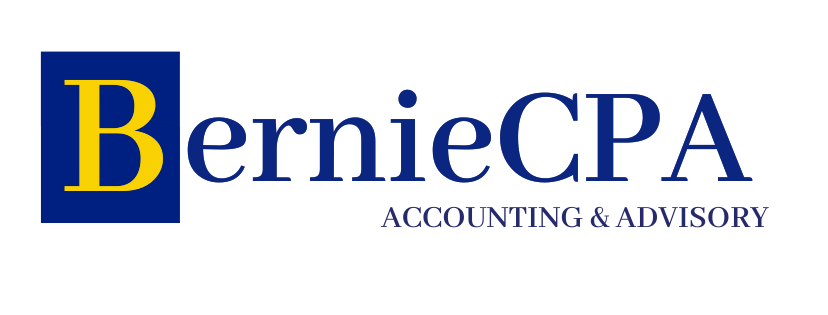Integrating Cloud Accounting Solutions for Small Businesses
Integrating cloud accounting solutions for small businesses is becoming an essential strategy to streamline financial management and boost operational efficiency. With advancements in technology, small businesses no longer need to rely on traditional accounting methods that are often time-consuming and prone to errors. Cloud accounting offers real-time data access, automated processes, and improved collaboration between business owners and accountants. This article explores the key benefits of integrating cloud accounting, considerations for selecting the right software, the implementation process, and tips to maximize the value of cloud-based financial management. Understanding how to effectively adopt these solutions can transform financial operations and provide a competitive edge in today’s fast-paced business environment.
Benefits of cloud accounting for small businesses
Cloud accounting solutions provide several significant advantages, especially for small businesses with limited resources. First, they offer real-time financial visibility, allowing business owners to monitor cash flow, expenses, and profits from anywhere with an internet connection. This instant access helps in making informed decisions quickly. Moreover, cloud platforms typically include automation features like automatic invoice generation, bank reconciliation, and tax calculations, reducing manual workloads and minimizing human errors.
Another critical benefit is cost efficiency. Cloud accounting eliminates the need for expensive hardware and IT maintenance, as updates and data backups are handled by the service provider. Additionally, these solutions promote better collaboration by enabling multiple users to access and work on the same financial data simultaneously, facilitating smoother communication with accountants and team members.
Choosing the right cloud accounting software
Selecting a cloud accounting platform that aligns with your business needs is crucial for a successful integration. Consider the following factors before committing to any solution:
- Feature set: Ensure the software supports essential functions such as invoicing, payroll, tax management, and financial reporting.
- Scalability: Choose a tool that can grow with your business to avoid frequent switches later.
- User interface: A simple and intuitive interface minimizes the learning curve for non-technical users.
- Security: Verify the provider uses encryption, multi-factor authentication, and complies with industry regulations.
- Integration capabilities: Check if the software can connect with other tools you use, like CRM systems or payment gateways.
- Pricing: Compare subscription plans and hidden fees to find an affordable option.
Many popular platforms such as QuickBooks Online, Xero, and FreshBooks offer trial periods, allowing small businesses to test functionalities before making a final decision.
Steps to implement cloud accounting solutions effectively
Integrating cloud accounting requires careful planning to ensure a smooth transition. The process usually involves:
- Assess current accounting processes: Map out existing workflows to identify pain points that the new system should address.
- Data migration: Safely transfer historical financial data to the cloud platform, ensuring accuracy and completeness.
- Training team members: Provide necessary training for all users to maximize tool adoption and reduce resistance.
- Set up automation rules: Configure recurring invoices, payment reminders, and expense tracking to optimize efficiency.
- Regular monitoring and evaluation: Periodically review system performance, gather feedback, and adjust settings as needed.
Effective change management is essential in helping all stakeholders adapt to the new technology and reap its full benefits.
Maximizing ROI from cloud accounting investments
To gain the most value from your cloud accounting solution, businesses should focus on continuous improvement. Here are some practical tips:
- Leverage reporting tools: Use built-in analytics to identify trends, track financial health, and forecast future performance.
- Automate tax compliance: Take advantage of automatic updates related to tax laws to reduce risks of penalties.
- Integrate with other systems: Connect accounting with payroll, inventory, and CRM to unify data and reduce duplications.
- Maintain data security: Regularly update passwords, limit access permissions, and backup data periodically.
- Engage support: Utilize vendor support and community resources for troubleshooting and tips on best practices.
By continuously optimizing cloud accounting use, small businesses can enhance accuracy, save time, and focus more on strategic growth activities.
Conclusion
In summary, integrating cloud accounting solutions offers small businesses a powerful way to enhance financial management through automation, real-time data access, and cost savings. Selecting the appropriate software requires careful evaluation of features, security, and scalability to match the unique demands of each business. A well-planned implementation process, including thorough training and data migration, ensures a smooth transition and higher user adoption. Furthermore, maximizing the return on investment involves leveraging analytics, maintaining strong security practices, and integrating accounting with other business systems. Ultimately, cloud accounting empowers small businesses to reduce administrative burdens, improve decision-making, and focus on growth, making it an indispensable asset in today’s competitive market.
Image by: Niklas Jeromin
https://www.pexels.com/@njeromin
editor's pick
latest video
news via inbox
Nulla turp dis cursus. Integer liberos euismod pretium faucibua