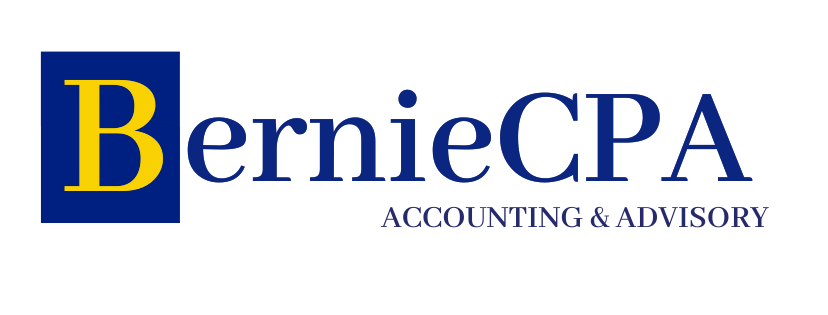Integrating Cloud Accounting Solutions for Small Businesses
Integrating Cloud Accounting Solutions for Small Businesses
In today’s fast-paced business environment, small businesses are increasingly turning to cloud accounting solutions to streamline their financial management. Cloud accounting offers a dynamic and efficient alternative to traditional bookkeeping methods, allowing companies to access their financial data anytime and anywhere. This integration not only improves accuracy and reduces human errors but also facilitates better financial decision-making through real-time insights. As small businesses often operate with limited resources and staff, adopting cloud-based accounting systems can be a game-changer by saving time, cutting costs, and enhancing collaboration. This article explores critical aspects of integrating cloud accounting into small business operations and highlights how these systems can transform financial management practices.
Advantages of cloud accounting for small businesses
Cloud accounting solutions provide numerous benefits tailored to the needs of small businesses. Firstly, the accessibility factor is pivotal; owners and accountants can access financial data remotely without the constraints of physical office locations. This flexibility supports seamless collaboration among team members and accountants.
Additionally, cloud software is typically updated regularly by the providers, ensuring compliance with tax laws and new regulations without the need for manual upgrades. Security is another critical advantage. Cloud providers invest heavily in data protection, offering encryption and secure backups that many small businesses cannot afford independently.
Choosing the right cloud accounting software
Selecting the appropriate cloud accounting solution is crucial for a smooth integration and maximized benefits. Small businesses should evaluate software based on features such as invoicing, payroll, inventory management, and integration capabilities with other business tools like CRM or e-commerce platforms.
Cost is a significant consideration since monthly subscription fees vary widely. It’s important to balance affordability with functionality. User-friendliness is also essential because a complicated platform can deter adoption by staff, causing inefficiencies.
| Software | Key features | Pricing (monthly) | Best for |
|---|---|---|---|
| QuickBooks Online | Invoicing, payroll, tax filing, multi-user | $25 – $150 | General small to medium businesses |
| FreshBooks | Time tracking, invoicing, expenses | $15 – $50 | Service-based businesses |
| Xero | Inventory, payroll, bank reconciliation | $12 – $65 | Businesses needing inventory management |
Steps to integrate cloud accounting
Moving from traditional to cloud accounting requires careful planning and execution to ensure a seamless transition. The first step is data migration—transferring existing financial records accurately to the cloud platform. This process should involve backups and verification to prevent data loss.
Next, staff training is crucial. All users must understand how to operate the new system effectively to reduce errors and maximize productivity. Integration with existing business systems should follow, ensuring automated data flow between platforms such as payment gateways or CRM software.
Finally, businesses should establish a monitoring routine to verify that transactions are recorded correctly and that reporting functions work as expected, enabling real-time financial oversight.
Overcoming challenges during integration
Despite its benefits, integrating cloud accounting may pose challenges. Resistance to change from employees accustomed to traditional methods can slow adoption. To address this, management should communicate benefits clearly and provide hands-on support during the transition.
Data security concerns are also common, especially regarding sensitive financial information stored off-site. Choosing reputable vendors with strong security protocols and regularly updating passwords and access permissions helps mitigate these risks.
Moreover, Internet reliability plays a role—the business must have consistent connectivity to leverage cloud solutions effectively. Businesses should have contingency plans, such as offline access options or local backups, to avoid disruptions.
Conclusion: Maximizing business growth through cloud accounting
Integrating cloud accounting solutions represents a significant opportunity for small businesses to enhance their financial management capabilities. The benefits of accessibility, automation, and security empower business owners to make more informed decisions while saving time and reducing costs. Careful selection of software aligned with business needs and thoughtful implementation ensures a smooth transition and sustained success.
Although challenges like user adaptation and data security exist, these can be effectively managed with proper planning, training, and vendor selection. Ultimately, cloud accounting unlocks efficiency and visibility previously unattainable with traditional methods, equipping small businesses with a scalable foundation for future growth. Embracing this technology is increasingly becoming a strategic imperative to stay competitive and agile in today’s dynamic market landscape.
Image by: Kindel Media
https://www.pexels.com/@kindelmedia
editor's pick
latest video
news via inbox
Nulla turp dis cursus. Integer liberos euismod pretium faucibua