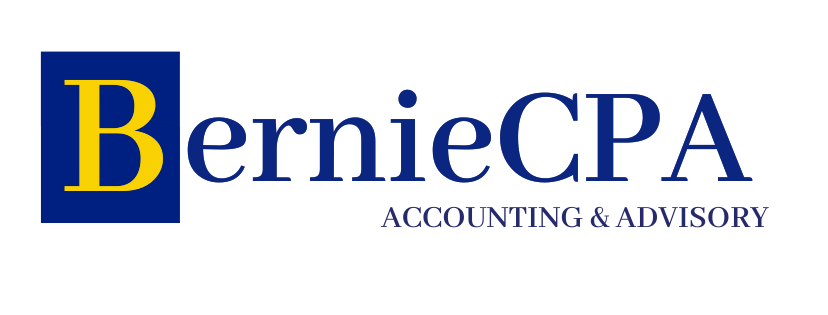Integrating Cloud Accounting and Automation for Small to Mid-Sized Businesses
Integrating cloud accounting and automation for small to mid-sized businesses is transforming how companies manage their finances, streamline processes, and increase efficiency. In today’s fast-paced environment, leveraging technology is no longer optional but essential for business growth and sustainability. This article explores how integrating cloud accounting software with automation tools can help small to mid-sized businesses reduce manual errors, save time on repetitive tasks, and gain real-time insights into their financial health. By adopting these innovative solutions, companies can focus more on strategic decisions and less on administrative burdens, ultimately improving accuracy and profitability. We will discuss the benefits, implementation strategies, key features, and potential challenges associated with this digital transformation.
The benefits of cloud accounting for small to mid-sized businesses
Cloud accounting offers a range of advantages tailored to the needs of growing businesses. First and foremost, cloud solutions provide accessibility from anywhere with an internet connection, facilitating remote collaboration between financial teams, accountants, and business owners. This flexibility is vital for businesses with multiple locations or remote workers.
Additionally, cloud platforms typically come with real-time data updates, ensuring decisions are based on the most current financial information. Unlike traditional desktop accounting software, cloud services automatically handle updates, backups, and security protocols, reducing the IT overhead and risks associated with data loss. Furthermore, subscription-based pricing models make cloud accounting more affordable and scalable, allowing businesses to pay only for what they use while easily upgrading as their needs change.
How automation enhances cloud accounting efficiency
Automation complements cloud accounting by eliminating repetitive and manual tasks, which are often prone to errors. Common automated functions include invoice processing, bank reconciliation, expense tracking, and payroll management. Automating these tasks not only speeds up workflows but also improves data accuracy and compliance.
For example, automated invoice processing leverages optical character recognition (OCR) to extract invoice data and match payments without human intervention. Similarly, bank feeds can automatically import transactions and categorize expenses based on predetermined rules. These capabilities free up accounting teams to focus on analyzing financial reports and planning rather than data entry, which accelerates month-end closing and enhances overall productivity.
Implementing an integrated cloud accounting and automation system
Transitioning to an integrated cloud accounting and automation system requires careful planning. The first step is evaluating your current financial workflows to identify bottlenecks that automation can improve. Businesses should select cloud accounting software that is compatible with automation tools or offers built-in automation features.
Next, staff training is essential to ensure smooth adoption and maximize the benefits of the new technologies. Integration testing should be conducted to confirm seamless data flow between systems such as CRM, invoicing platforms, and payroll services. Throughout implementation, it is crucial to maintain data security and compliance with financial regulations by using encrypted connections and regular audits.
Key features to look for in cloud accounting and automation tools
When choosing tools, focus on features designed to support small to mid-sized businesses’ growth and complexity:
- Real-time dashboard: Provides live financial metrics and insights for better decision-making.
- Automated bank feeds: Streamlines transaction import and categorization.
- Multi-currency support: Essential for businesses engaging in international trade.
- Workflow automation: Customizable rules for approvals, reminders, and notifications.
- Integration capabilities: Ability to connect with other business systems like CRM, payroll, and inventory management.
- Compliance and audit trails: Tracks changes and ensures adherence to accounting standards.
Below is a simple table summarizing the impact of automation on specific accounting tasks:
| Accounting task | Automation benefits | Time saved (%) | Error reduction (%) |
|---|---|---|---|
| Invoice processing | Automatic data extraction and matching | 50-70% | 60-80% |
| Bank reconciliation | Auto-import and categorization of transactions | 40-60% | 50-70% |
| Expense management | Automatic receipt scanning and approvals | 30-50% | 40-60% |
These percentages vary depending on the business’s size and process complexity but clearly demonstrate the efficiency gains possible through automation.
Addressing challenges and ensuring successful adoption
While the benefits are substantial, integrating cloud accounting and automation is not without challenges. Resistance to change can hinder adoption, especially if staff feel overwhelmed by new technology. Providing comprehensive training and ongoing support ease this transition.
Data security remains a paramount concern, so choosing reputable cloud providers with strong encryption and access control is vital. Additionally, businesses should maintain backup protocols and contingency plans in case of technical issues. Finally, staying informed about regulatory changes ensures that automated workflows remain compliant.
With thoughtful planning and continuous evaluation, businesses can overcome these hurdles and fully leverage the advantages of integrated cloud accounting and automation solutions.
Conclusion
Integrating cloud accounting with automation is a game-changer for small to mid-sized businesses seeking to improve financial management and operational efficiency. Cloud accounting provides accessibility, real-time data, and cost-effectiveness, while automation reduces manual workloads and errors. Together, they enable faster, more accurate financial processes that free business owners and accountants to focus on strategic growth. Successful implementation involves assessing current workflows, selecting compatible software, training staff, and ensuring security and compliance. By carefully addressing adoption challenges, businesses can unlock significant time and cost savings, improved accuracy, and enhanced decision-making capabilities, paving the way for scalable and sustainable growth in today’s competitive market.
Image by: Photo By: Kaboompics.com
https://www.pexels.com/@karolina-grabowska
editor's pick
latest video
news via inbox
Nulla turp dis cursus. Integer liberos euismod pretium faucibua