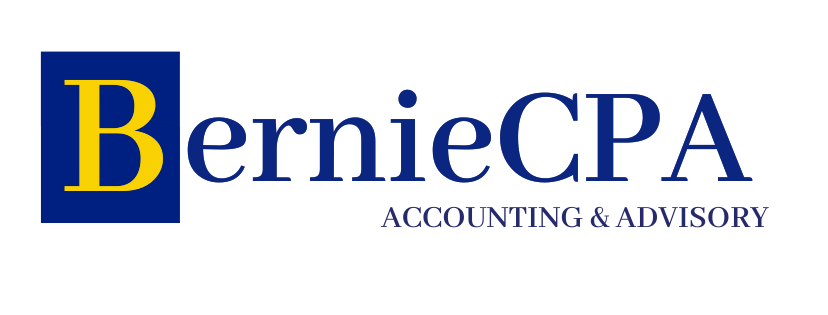Integrating Cloud Accounting and Automation for Small to Mid-Sized Businesses
Integrating Cloud accounting and automation for small to mid-sized businesses has become essential in today’s fast-paced digital economy. As these businesses strive to streamline operations and optimize financial management, leveraging cloud-based accounting software combined with automation tools offers significant advantages. This integration not only enhances accuracy and efficiency but also enables business owners to gain real-time insights, reduce manual errors, and focus on strategic growth. Throughout this article, we will explore how cloud accounting and automation work together, the benefits for small to mid-sized enterprises (SMBs), best practices for successful integration, and key considerations to maximize return on investment.
Understanding cloud accounting and automation
Cloud accounting refers to using web-based software to manage financial accounts and transactions remotely. Unlike traditional desktop applications, cloud accounting platforms are accessible anytime, anywhere, through an internet connection. Automation, in this context, refers to the use of software tools or artificial intelligence to perform repetitive accounting tasks such as invoicing, expense tracking, and reconciliation without manual input.
When integrated, cloud accounting and automation create a seamless workflow where data flows effortlessly between systems, minimizing manual effort and increasing operational speed. For instance, instead of manually entering dates or amounts from receipts, automated software can extract this data and input it directly into the accounting platform.
Benefits for small to mid-sized businesses
SMBs often face challenges such as limited resources, time constraints, and the need for cost-effective solutions. Integrating cloud accounting with automation addresses these issues effectively:
- Improved accuracy: Automated data entry reduces human errors that commonly occur in manual bookkeeping.
- Time savings: Routine tasks like bank reconciliations, invoice generation, and payroll processing are handled faster.
- Real-time insights: Cloud platforms provide up-to-date financial reports accessible on multiple devices, enabling informed decision-making.
- Cost efficiency: Reduced need for extensive in-house accounting staff lowers operational expenses.
- Scalability: As businesses grow, cloud systems can easily adapt to increased transaction volumes without significant infrastructure changes.
Implementing integration: key strategies
To successfully integrate cloud accounting and automation, SMBs should follow a strategic approach:
- Assess current accounting processes: Identify repetitive tasks and pain points that can benefit from automation.
- Select compatible tools: Choose cloud accounting software with native automation features or the ability to connect with third-party automation apps via APIs.
- Plan data migration carefully: Ensure accurate transfer of historical data to avoid discrepancies.
- Train staff adequately: Invest in employee training to boost adoption and minimize resistance to new systems.
- Monitor and optimize: Continuously track performance metrics like time saved or error rates and adjust workflows as needed.
Challenges and solutions in integration
Despite the many advantages, integration may come with challenges, especially related to security, data privacy, and system compatibility:
- Data security risks: SMBs must ensure cloud providers comply with industry standards and use encryption protocols.
- Resistance to change: Employees may hesitate to adopt new technologies; clear communication and demonstrating benefits help overcome this.
- Integration complexity: Legacy accounting systems may not easily connect to modern cloud apps; opting for scalable solutions and consulting with IT experts can mitigate issues.
Comparative overview of popular tools
| Software | Automation features | Pricing (monthly) | Best suited for |
|---|---|---|---|
| QuickBooks Online | Automated bank feeds, invoicing, expense categorization | $25 – $150 | Small businesses with straightforward needs |
| Xero | Invoice reminders, payroll automation, bank reconciliation | $13 – $70 | Mid-sized businesses requiring scalable options |
| FreshBooks | Time tracking, automated invoicing, payment reminders | $15 – $50 | Service-based SMBs and freelancers |
Choosing the right platform depends heavily on a business’s specific needs and growth plans.
Conclusion
Integrating cloud accounting with automation provides small to mid-sized businesses with a powerful combination to enhance financial management, reduce manual workload, and increase operational efficiency. By understanding the advantages and potential challenges, SMBs can implement strategies that align with their business goals, ensuring seamless adaptation of new technologies. With careful tool selection, staff training, and continuous optimization, the integration brings scalable benefits—from time savings to improved accuracy and real-time insights. Ultimately, embracing this digital transformation empowers SMBs to focus more on growth and less on routine accounting tasks, positioning them for sustainable success in a competitive market environment.
Image by: Artem Podrez
https://www.pexels.com/@artempodrez
editor's pick
latest video
news via inbox
Nulla turp dis cursus. Integer liberos euismod pretium faucibua