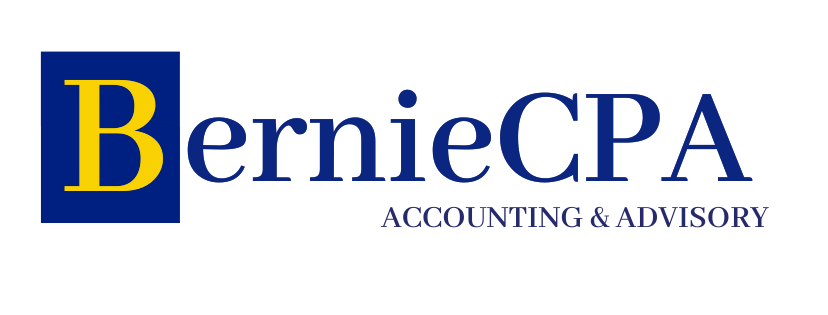Integrating Cloud Accounting Solutions for Small Businesses
Integrating cloud accounting solutions for small businesses is a transformative strategy that streamlines financial management, boosts efficiency, and supports growth. In today’s digital era, adopting cloud-based accounting tools allows businesses to access real-time financial data, automate routine tasks, and improve collaboration regardless of location. Small businesses, in particular, benefit from the affordability and scalability of cloud accounting, which can replace cumbersome manual processes and costly traditional software. This article explores the critical aspects of integrating cloud accounting into small business operations, including understanding its benefits, selecting the right solution, ensuring smooth implementation, and the best practices for maximizing its impact.
Understanding the advantages of cloud accounting
Cloud accounting offers significant advantages to small businesses, disrupting traditional methods of bookkeeping and financial reporting. One of the main benefits is real-time access to financial information from anywhere with internet connectivity. This allows business owners and accountants to make informed decisions quickly.
Moreover, automation features reduce human error and save time by handling repetitive tasks such as invoicing, payroll, and tax calculations. Cloud solutions also facilitate easier compliance with tax regulations by offering automatic updates and seamless submission tools. Security is enhanced with encrypted data storage and regular backups maintained by the service provider. These advantages combine to improve accuracy, reduce costs, and increase overall operational efficiency for small enterprises.
Choosing the right cloud accounting solution
Selecting the appropriate cloud accounting software depends on a business’s specific needs, budget, and growth plans. Key factors to consider include:
- Features: Look for software with invoicing, expense tracking, payroll, tax filing, and integration capabilities with other systems.
- Scalability: The solution should accommodate business growth, including the addition of users or expanded functionalities.
- User-friendliness: A simple, intuitive interface reduces the learning curve and the need for extensive training.
- Security: Verify encryption standards, data backup policies, and compliance with regulations like GDPR.
- Pricing: Understand the pricing structure—subscription-based models are common and typically more affordable for small businesses.
Comparing popular options like QuickBooks Online, Xero, and FreshBooks can help identify the best match for your business’s needs.
Planning and executing the integration process
A successful integration of cloud accounting software requires careful planning and execution. Start by assessing your current accounting workflows to identify which processes will benefit most from automation. Next, establish clear goals such as reducing manual entry errors or accelerating monthly financial closing.
Training is essential—ensure that your team understands how to use the new system effectively. Consider a phased rollout, beginning with core modules like invoicing and expense tracking, before scaling up to more complex functionalities. During the integration, keep communication open to address challenges promptly.
Data migration should be handled meticulously. Using professional support or vendor resources can prevent data loss or inaccuracies. Finally, regularly review performance metrics post-implementation to measure the solution’s impact and make necessary adjustments.
Maximizing benefits with ongoing management and optimization
Integration is just the beginning. To fully leverage cloud accounting, small businesses should focus on continuous optimization. Regularly update the software to access the latest features and security enhancements. Use the system’s reporting tools to gain insights into cash flow, profitability, and expenses, helping guide strategic decisions.
Combine cloud accounting with other business tools through APIs to create an integrated ecosystem that simplifies operations further. For example, syncing with inventory management, customer relationship management (CRM), or ecommerce platforms can provide a holistic business view.
Encourage a culture of financial transparency and data literacy within the team. Regular training sessions and audits ensure that user proficiency stays high and compliance requirements are consistently met.
| Benefit | Description | Small business impact |
|---|---|---|
| Real-time access | View financial data anytime, anywhere | Faster decision making and agility |
| Automation | Automate invoicing, payroll, tax calculations | Reduced errors and saved labor cost |
| Scalability | Expand system features as business grows | Invest only in what’s needed, avoiding waste |
| Security | Data encryption, backups, and compliance | Protect sensitive financial information |
| Integration | Connect with other business tools | Streamlined workflows and centralized data |
In conclusion, integrating cloud accounting solutions can revolutionize the way small businesses manage their finances. The benefits of automation, accessibility, and security foster operational efficiency and financial accuracy. Selecting the right software tailored to specific business needs is crucial for successful adoption. Furthermore, a well-planned integration accompanied by ongoing management empowers companies to optimize workflows, enhance decision-making, and remain competitive in a fast-paced market. Small businesses leveraging cloud accounting not only reduce administrative burden but also gain valuable real-time insights that drive growth and sustainability. Embracing this digital transformation represents a smart investment in a company’s future financial health and operational success.
Image by: Hanna Pad
https://www.pexels.com/@anna-nekrashevich
editor's pick
latest video
news via inbox
Nulla turp dis cursus. Integer liberos euismod pretium faucibua