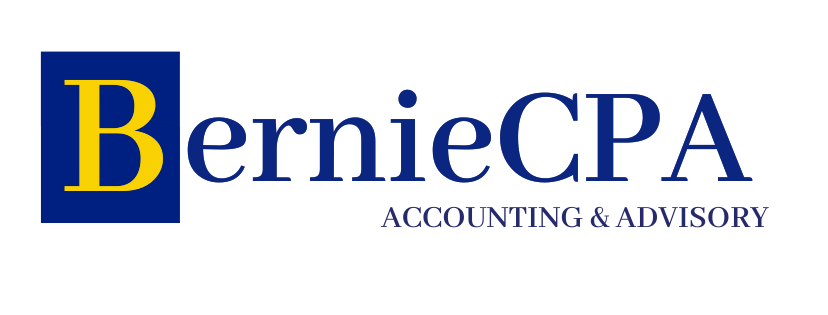Integrating Cloud Accounting Solutions for Small Businesses
Integrating Cloud Accounting Solutions for Small Businesses
In today’s fast-evolving business landscape, small businesses are increasingly turning to cloud accounting solutions to streamline their financial management. These tools offer much more than basic bookkeeping—they provide real-time insights, simplify tax compliance, and enhance collaboration with accountants, all while reducing costs. However, integrating cloud accounting effectively requires understanding its core benefits, selecting the right software, and aligning it with existing workflows. This article explores how small businesses can successfully adopt cloud-based accounting systems to improve operational efficiency and financial accuracy, enabling smarter decision-making and sustainable growth.
Advantages of cloud accounting for small businesses
Cloud accounting solutions offer several distinctive advantages that appeal to small businesses. Firstly, accessibility is a major benefit: since data is stored online, business owners and accountants can access financial information anytime and anywhere, eliminating location constraints. Secondly, automation of routine tasks—such as invoice generation, bank reconciliations, and expense tracking—minimizes manual errors and frees up valuable time. Another advantage is real-time data updates, which provide an up-to-date financial snapshot crucial for timely decision-making.
Additionally, cloud platforms typically come with built-in tax calculation and compliance tools that reduce the risk of penalties. Cost efficiency is another driver; many cloud accounting options operate on subscription models, eliminating hefty upfront investments in IT infrastructure. Together, these features empower small businesses to manage their finances more effectively without needing extensive accounting knowledge or additional staff.
Choosing the right cloud accounting software
Selecting the appropriate cloud accounting system requires careful consideration of business needs, scalability, and ease of use. Popular options like QuickBooks Online, Xero, and FreshBooks cater to different types of small businesses, each offering unique features and integrations.
| Software | Best for | Key features | Pricing (monthly) |
|---|---|---|---|
| QuickBooks Online | General small businesses | Invoicing, payroll, inventory management, tax filing | From $25 |
| Xero | Growing businesses | Multi-currency support, advanced reporting, bank feeds | From $13 |
| FreshBooks | Freelancers and service providers | Time tracking, project management, client portal | From $15 |
When evaluating software, businesses should consider factors such as integration with existing tools (e.g., payment processors or CRM systems), user interface simplicity, customer support quality, and security measures. Trial periods can be valuable to test functionality before committing.
Steps to integrate cloud accounting into existing processes
Integration of cloud accounting requires a well-planned approach. First, assess current accounting procedures to identify manual tasks that cloud tools can automate. Next, map out workflows, defining how data will flow between departments and systems without disruption.
Once the software is selected, data migration should be handled carefully to avoid loss or errors. This could involve importing bank statements, invoices, and customer records into the new system. Training employees to familiarize them with new software features is critical and ensures smooth adoption.
Lastly, establish protocols for regular data backups and system updates to safeguard financial information. Collaborate closely with your accountant or financial advisor to align reporting standards and compliance requirements with the new cloud setup.
Maximizing benefits through ongoing optimization
Cloud accounting is not a one-time implementation but an ongoing process that requires continuous adjustments. Businesses should regularly review their use of the software to identify opportunities for further automation or reporting enhancements. Leveraging dashboards and analytics can uncover trends that support strategic planning.
Periodic feedback sessions with staff and accountants help highlight pain points or new requirements, which can be addressed by adjusting settings or upgrading subscriptions. Staying current with software updates ensures access to the latest security features and functionalities.
By fostering a culture that embraces digital financial tools, small businesses can maintain accuracy, transparency, and agility in their accounting processes, ultimately supporting sustained growth and compliance.
Conclusion
Integrating cloud accounting solutions into small business operations offers a powerful way to manage finances with greater precision, flexibility, and insight. From the initial advantages of automation and accessibility to selecting the right software tailored to business needs, each step lays a foundation for effective financial management. Careful integration within existing workflows, combined with ongoing optimization, ensures that cloud accounting delivers continued value rather than remaining a static tool.
Small businesses that invest in understanding and leveraging these platforms are better positioned to reduce errors, improve cash flow oversight, and make informed decisions that drive growth. Ultimately, adopting cloud accounting is more than a technological upgrade—it is a strategic move toward smarter, more scalable business management.
Image by: Hanna Pad
https://www.pexels.com/@anna-nekrashevich
news via inbox
Nulla turp dis cursus. Integer liberos euismod pretium faucibua