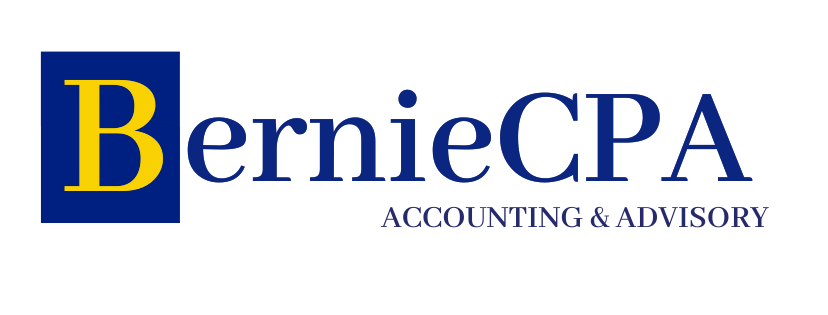Integrating Cloud Accounting Solutions for Small Businesses
Integrating cloud accounting solutions for small businesses has become increasingly essential as the digital landscape evolves. Small businesses often face challenges in managing their finances efficiently due to limited resources, time constraints, and lack of specialized expertise. Cloud accounting offers a modern approach to overcoming these hurdles by providing scalable, accessible, and cost-effective tools tailored to the dynamic needs of small enterprises. This article explores how small businesses can seamlessly integrate cloud accounting systems to optimize financial management, improve accuracy, and boost operational efficiency. We will examine the benefits of cloud accounting, steps to implementation, considerations for choosing the right software, and common challenges faced during integration, providing a comprehensive guide to empower small business owners in their financial journeys.
The benefits of cloud accounting for small businesses
Cloud accounting solutions come with multiple advantages that significantly benefit small businesses. First and foremost, cloud-based platforms offer real-time access to financial data from any device with an internet connection. This accessibility allows business owners and accountants to monitor cash flow, track expenses, and generate reports instantly without relying on traditional desktop software.
Moreover, cloud accounting systems typically include automation features such as invoice generation, payment reminders, and bank reconciliation, which reduce manual data entry and minimize errors. The scalable nature of these platforms means businesses can adjust plans or features as they grow, avoiding the high upfront costs of installing and maintaining on-premises software.
Security is another crucial benefit; reputable cloud services invest heavily in encryption and data backups, ensuring business financial information is protected even against physical disasters.
Steps to integrate cloud accounting into your business
Successfully adopting cloud accounting requires a structured approach. Here’s a streamlined plan small businesses can follow:
- Assess your current accounting process: Understand your existing workflows, pain points, and goals for automation or digital transformation.
- Research appropriate software solutions: Evaluate cloud platforms based on features, compatibility with existing tools, pricing, and user reviews.
- Plan the migration process: Organize data transfer in phases to reduce disruptions, and back up old data before migration.
- Train your staff: Ensure your team understands how to use the new system efficiently to maximize benefits.
- Set up automation and integrations: Connect the cloud accounting software with other business tools like payroll, CRM, or inventory management.
This methodical integration ensures minimal confusion and fosters acceptance within the organization.
Choosing the right cloud accounting software
Since the market offers a myriad of cloud accounting solutions, selecting the right one is pivotal. Key criteria to consider include:
| Criteria | Why it matters | Example in use |
|---|---|---|
| Features | Ensure the software covers invoicing, tax calculations, reporting, and scalability | QuickBooks Online offers extensive tax and invoice automation |
| User-friendliness | Small businesses may lack dedicated accounting staff, so ease of use is critical | Xero is known for its intuitive dashboard |
| Integration capabilities | Seamless connections with banking, payroll, or e-commerce platforms streamline operations | Wave integrates well with PayPal and Shopify |
| Cost | Affordability with transparent pricing ensures sustainability without hidden fees | FreshBooks offers tiered plans for various business sizes |
| Support and training | Reliable customer support helps resolve issues quickly, minimizing downtime | Sage provides 24/7 customer assistance and resource libraries |
Balancing these factors helps small businesses invest in a solution that best aligns with their operational needs and financial constraints.
Overcoming common integration challenges
Despite the advantages, cloud accounting integration can present challenges. Data migration is often the biggest obstacle, especially when converting from paper records or outdated software. Inaccurate data transfers can cause discrepancies, so careful verification is essential.
Another challenge is user resistance. Employees accustomed to traditional accounting methods may initially be hesitant to adopt new technology. Clear communication about benefits and comprehensive training can mitigate such resistance.
Finally, maintaining data security requires vigilance. While cloud providers implement robust protections, businesses must ensure strong password policies and regular updates to prevent breaches.
Addressing these challenges proactively ensures a smooth transition and maximizes the value of cloud accounting solutions.
Conclusion
Integrating cloud accounting solutions offers small businesses a transformational opportunity to enhance financial management through automation, real-time access, and improved accuracy. By understanding the benefits and following a well-planned integration strategy—from assessing current processes to selecting suitable software and addressing common challenges—businesses can streamline operations and reduce costs. Choosing a platform that matches specific needs and investing in proper training ultimately drives user adoption and long-term success. While obstacles like data migration and change resistance require attention, the overall gains in security, scalability, and efficiency make cloud accounting an indispensable tool for small business growth in today’s competitive market. Embracing these solutions equips small enterprises to better manage finances and focus on their core goals with confidence.
Image by: Kindel Media
https://www.pexels.com/@kindelmedia
news via inbox
Nulla turp dis cursus. Integer liberos euismod pretium faucibua